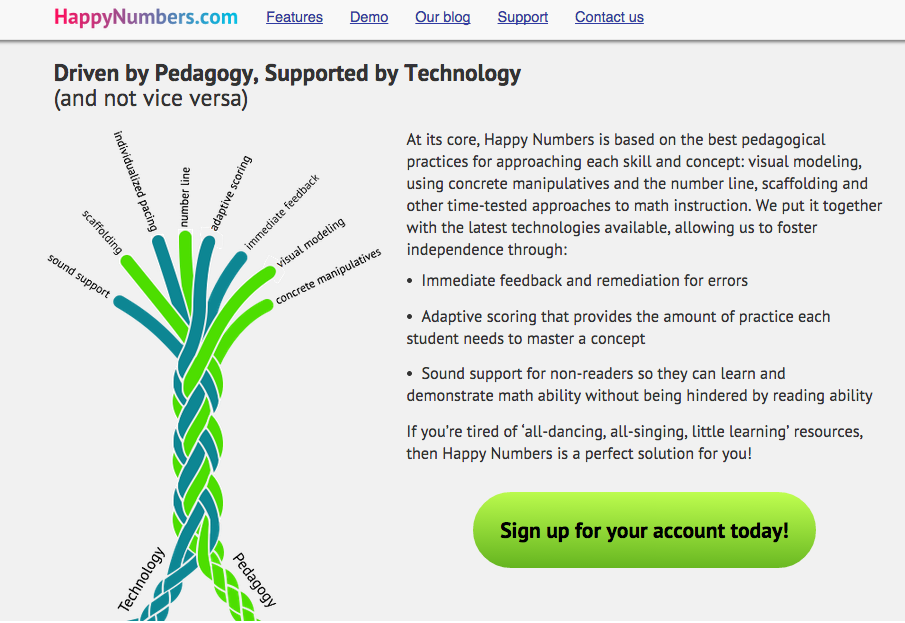HappyNumbers.com is a web-based, Common Core (CCSS) aligned, data reporting, pedagogically sound, engaging set of math activities for K-2 students. We have used this since the start of school.
Cost: This is to math what Raz-Kids is to reading. It is a subscription based service (around $60 p/year p/class - that averages to $2.50 p/child p/year for a class of 24).
Setup: I create a link (looks like an app icon on the children's iPads - by opening up the URL in Safari and then saving the link to the desktop with the share option, it appears on the homepage of the iPads like an app icon) the children tap on it, it takes them to the roster page within HappyNumbers.com.
Use: The children then work at their own level and pace to complete each category and each activity within each category. We use it post math lesson (district curriculum) during Math Workshop/Math Exploration time. The children use it at home quite a bit, and some like it so much that they choose for free choice. There is no incentive program (which I like), and the children do not miss it. The program is still engaging to the children even without the "gamify" and "incentives" - that is how well this program is written.
Reporting and Assigning Tasks: As the teacher, I tailor which of the categories they have access to. The children use this in class as well as at home and I can see their progress at anytime. At this point in time the reporting is not as detailed as what you find in Raz-Kids but it does give enough information to know whether the children are mastering the various tasks.
CCSS: Most of the CCSS math standards are covered. The only one not included is Geometry.
This is a clean, solid, cost-effective solution for math practice, fluency and proficiency. I prefer it to the content apps that I have previewed as it covers most of the CCSS standards and follow a scope and sequence that is logical. It has the breadth and depth for students who need remediation through students who are exceeding grade level expectations all for the price of one app! I especially like the way they illustrate subtraction and how it adapts to the student's choices (i.e. if the users miscues, the program guides them toward understanding). It is one of our anchor go-to options on our iPads.
Click on the image to demo this powerful product.
Apps and Internet Learning
The journey of a Kindergarten teacher integrating digital, web-based and mobile learning technologies in and outside of the classroom.
Saturday, April 4, 2015
Creating Video/Tutorials with ExplainEverything (or other recoding whiteboard apps)
- Get an app like ExplainEverything (Educreations, Knowmia or other recording, annotation, whiteboard app). (I prefer ExplainEverything "just right", of the three mentioned)
- Create the background object that you will annotate during your video, then take a screen capture of that image.
- You capture a screen by pressing the Home button and Sleep button at the same time, which then saves your screen capture to the iPad photo album.
- Open ExplainEverything (or other whiteboard/screencast app) and import the image you saved from above (note you don't have to import an image - you can use the tools that come with the whiteboard/screencast app.
- Start recording using the tools you need. (Note: When you record you see all sorts of pop ups from the tools, but these will not appear upon playback.)
- If you don't like the recording, you can re-record until it is just as you desire.
- Repeat steps 2-6 for each of your slides.
- When slides are completed, you have a number of options for saving - one of which is YouTube (you have to have a YouTube account to save to YouTube).
AppoLearning
When I started this journey into apps I was (and still get) overwhelmed with the sheer magnitutde of apps. I have started (and abandoned) dozens of lists. Then I discovered AppoLearning. Within a half hour I had created own vetted lists and a streamlined way to research other apps as well as web resources with automatic links to the app on the iTune App Store.
Appolicious offers teachers two streamlined options:
1. Online search engine (AppoLeaning.com)
2. AppoLearning app (Free for the time being, later it will be a paid app)
AppoLearning.com provides users with search options to locate vetted apps for specific grade, content and various platforms. Apps are rated by teacher experts and there are links to the iTune store. If you are in a state that has adopted Common Core you can even search for apps based on the various Common Core standards.
AppoLearning app allows you to search for apps and also has a Community Picks area where you can create your own lists and view other teachers lists. Currently the app is free, but in the future it will be a paid app. I have two lists in the Community Picks - Student Apps Elementary K-2 and a Worker Smarter Apps for Teachers.
Appolicious offers teachers two streamlined options:
1. Online search engine (AppoLeaning.com)
2. AppoLearning app (Free for the time being, later it will be a paid app)
AppoLearning.com provides users with search options to locate vetted apps for specific grade, content and various platforms. Apps are rated by teacher experts and there are links to the iTune store. If you are in a state that has adopted Common Core you can even search for apps based on the various Common Core standards.
AppoLearning app allows you to search for apps and also has a Community Picks area where you can create your own lists and view other teachers lists. Currently the app is free, but in the future it will be a paid app. I have two lists in the Community Picks - Student Apps Elementary K-2 and a Worker Smarter Apps for Teachers.
Head over and start simplifying your app life!
Friday, April 3, 2015
Stayed tuned...preview posts
I'm back to blogging...here are some post previews that I will be sharing soon!
HappyNumbers.com: Web-based math resource (wonderful alternative to the expensive Dreambox offering)- Seesaw Learning Journals - simply stated AMAZING!
- Froylc Activity Center
- Book Creator: Publishing in Kindergarten
- Kahoot! Assessment that is FUN and easy (for both student and teacher)
- The Math Learning Center: A suite of 6 math apps that are free and AMAZING
- Teach Me Series of apps (K, First, Second)
- Raz-Kids update (how is this going with 1:1 iPads - does it make a difference?)
- PicCollage
- Feltboard
Thursday, September 11, 2014
iPad Student Homepage -
Tap on the image below to connect to a YouTube video explaining how I set up the homepage on the student's iPads.
Including Parents - Videos and Social Stories
Including parents...
During our Parent Information Night/Curriculum and Class Sneak Peek I asked the parents to record a short video greeting for their children. The parents were a bit skidish at first, much more hesitant than their children. Its amazing how the children have little inhibition and dive into this technology like fish to water.
The following day the children were delighted to see and hear their parents videos of encouragment and love.
Having their parents digitally with them during those first few weeks was comforting and fun for most the children and they played them over and over. We will leave it them on for as long as possible.
I am thinking this would be an effective tool for those children who need social story support - to record video of the social story that they can then replay. Or words of support, encouragement, directions for challenging social situations.
Baby Steps
Baby Steps (aka Gradual Release)
First lessons ... Home Button and Smile!
It was like Christmas in September as we unpacked and handed out the iPads to the students. I was impressed by how the children were so respectful of the device and how thrilled for this 1:1 opportunity (okay, my excitement may have been a bit contagious).
In my mind, I anticipated I would need all sort of guidelines and contracts, etc., but reality has shown me that the consequence of losing ones' privilege was (and continues to be) the only and most powerful motivation for proper use of the iPad.
The lesson looked something like this:
Subscribe to:
Posts (Atom)